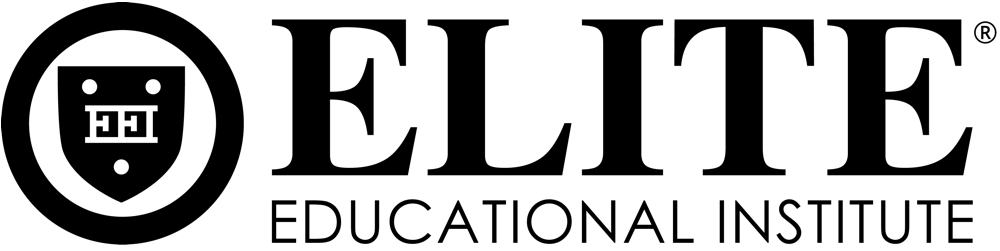Faculty & Staff Resources
Elite Brand Guidelines
Download a PDF version of this guide.
This is a guide to the basic visual elements that make up Elite's brand.
There are just a few guidelines. They're pretty easy to follow.
01 Identity Elements & Logos
02 Abuse of the Brand (and How to Avoid It)
03 Our Fonts
04 Our Colors
05 Photography
06 Final Thoughts
Our logos are our most important and valuable assets. They represent Elite's years of dedication and excellence. Please be nice to them. :)
The Elite Seal
The seal should usually appear as a part of the complete Elite logo, but may also occasionally appear by itself. When it does appear without the Elite wordmark, it's best if the name "Elite Educational Institute" appears somewhere else on the page.
The Elite Wordmark
The Elite wordmark uses the Times typeface and almost always appears as a part of the logo.
Elite Logo Type 1
The Type 1 logo is composed of the Elite seal and wordmark. This simple and powerful version of our logo is most effective when the full name of the company appears somewhere else on the page, or when accompanied by the words "Test Preparation, Academic Tutoring, College Consulting."
Elite Logo Type 2
Type 2 is the most commonly used version of the logo and is composed of the Elite seal, wordmark, and the words "Educational Institute" in all caps and in the Century Gothic typeface. Since this version of the logo represents the full name of the company, it is best used when the logo stands alone or when introducing the company to new students and parents.
Elite Logo Type 3
Type 3 is composed of the Elite seal, wordmark, and the Elite website URL in the lowercase Century Gothic typeface. This version of the logo is best used on the backs of flyers, on classroom materials, or any time you want to guide viewers to find more information about Elite online.
You wouldn't wear a plaid shirt with checkered pants. Before you design, publish, or print, take a moment to think about how you're using Elite's logo.
Breathing room
Make sure to leave some space around the logo. A black or grayscale logo on a white or neutral background is best.
Is a colored logo okay?
The Type 1 logo may be rendered in official Elite blue (see the Our Colors section). Other colors probably aren't a great idea.
White logos are okay sometimes
If you need to place the logo on a color, you can use the negative version of the logo. It's best if the background color is grayscale or one of the official Elite colors (see the "Our Colors" section).
Ouch, my eyes
Don't place the logo on crazy colors or patterns. Also, don't render the logo in non-approved colors. Thanks.
Retired Logo #1 (Arial Typeface)
Until pretty recently, we used a version of the Type 2 logo that used Arial typeface instead of Century Gothic for the "Educational Institute" text. It's a subtle but important difference. We're phasing this one out, so going forward, please use the most current version of the logo.
Retired Logo #2 (The "3-D" Logo)
In order to maintain brand consistency, we've also phased out this version of the logo with 3-D and shadow effects. It's cool and all, but it's in the best interest of Elite's brand to stick with ONE strong look instead of two or three, so please don't use this logo anymore.
No other fonts, please
Although it might be tempting to recreate the logo yourself or add one of your own favorite typefaces, it's probably better if you don't.
Please don't squish the logo
When resizing the logo, make sure you maintain the original proportions or you'll get a horizontally or vertically squished image. When in doubt, check the Elite seal. If it's not a perfect circle, you've got a problem.
Ugh, pixelization...
Make sure you start with an image that's large enough, or you'll end up with a blurry, pixelized logo. Not okay.
Do not rotate the logo
We're not really going the for the "wacky" look.
No embellishment necessary
Do not add obvious drop-shadows, (like the one seen here) embossments, or any other "effects" to the logo. (Though a very slight shadow effect to make the logo stand out from a lighter background is usually okay.)
PRINT FONTS
The Montserrat type family is the sans serif font we use in our print materials, such as seasonal branch schedules.
We also occasionally use Didot Italic as a serif font on print materials.
Montserrat
We use Montserrat (various weights) in print materials, such as seasonal branch schedules and promotional flyers. Montserrat is a free font available at Font Squirrel.
Didot Italic
We use Didot Italic mostly for headlines on promotional flyers and posters. Linotype Didot Italic is available for purchase at MyFonts.
ONLINE FONTS
The Futura and Source Sans Pro type families are the sans serif fonts we use on www.eliteprep.com.
The Georgia type family is our corporate serif font.
Futura
We use Futura for headlines on our website and in some promotional print materials. To purchase Futura, please visit FontShop.
Source Sans Pro
We use Source Sans Pro for body text on our website. It's a nice, clean, simple font, good for everything from headlines to text. Use Source Sans Pro as body text whenever possible. Source Sans Pro is a free font available at Font Squirrel.
Georgia
We use Georgia wherever a serif font is necessary. Georgia is available as a free download at FontPalace.
Our colors are a crucial part of our brand. They help people identify us and give us personality. We're bold, robust, sophisticated, and collegiate. Use our colors proudly.
Primary colors
Elite blue
CMYK 91/78/23/51
RGB 12/30/65
HEX #0C1E41
Elite gold
CMYK 0/28/93/1
RGB 250/180/0
HEX #FAB400
Secondary Colors
Elite crimson
CMYK 21/92/76/46
RGB 107/18/31
HEX #6B121F
Elite green
CMYK 67/18/82/15
RGB 82/133/76
HEX #52854C
Elite gray
CMYK 56/47/43/3
RGB 119/119/119
HEX #777777
A picture is worth a thousand words.
Using photography in our promotional materials is a great way to give prospective students and parents a glimpse at who we are and what we do. Carefully chosen photos can do more than just add visual interest to an otherwise bland page of text; they can help create an emotional attachment to the institute and reveal the passion, energy, enthusiasm, and transformation that accompanies teaching and learning at Elite.
Elite photos
To view Elite branch, classroom, and event photos, as well as approved stock photos, visit the Elite Logos & Images page. All photos on this page are free to use for Elite publications, promotional materials, social media channels, and websites.
For higher resolution versions of any of these images, contact jason.vandebrake@eliteprep.com.
Using your own photos
If you would like to produce or commission your own photography or buy photos from a stock photography library, ask yourself a few questions before publishing:
- Does the image feel natural and shot on a real location rather than in a studio?
- If the image features people, are they focused and engaged? Do they accurately represent Elite's students and staff? Would you introduce them to your mother?
- If the image features a place, does it seem pleasant and welcoming? Does it accurately represent an Elite branch or a college that an Elite student may aspire to attend?
- Does the image feel unique and not like a stock shot?
If you answered yes to all of these questions, you've got a great image!
A general note
Whether they're stock photos or candid shots, Elite images should always be warm and real, capturing moments of discovery, engagement, and connection between students, teachers, and staff members whenever possible.